Here’s a few simple steps to generate crop and preview variations of images without having to go through the individual commands. All of this is done right inside the ‘Save for Web’ dialog’.
The below image is only a sample. Any image can be applied to this process.

To begin, with your image or composition open, go ‘File/Save For Web’ as captured below.
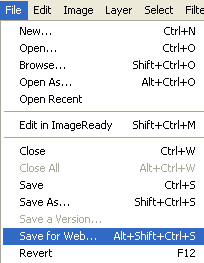
Once inside the ‘Save For Web’ dialog, go to the far right of the panel, and of the two tabs, select the ‘Image Size’ tab, as I have captured below.
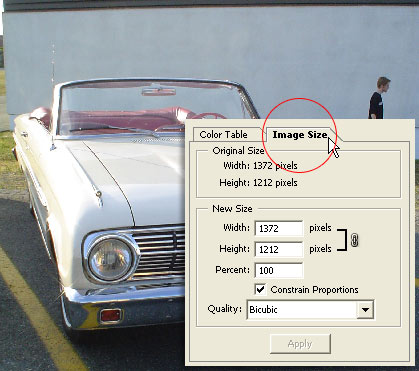
For accurate proportion in width and height to your original document, just adjust the ‘Percent’ value as I did below (highlighted in Blue) from 100% to 50%.
For ‘Resampling Methods’ (‘Quality’) options consult the Photoshop Help file for details. I have them listed at the bottom of this tutorial.
Primarily, when down sampling (as I am in this case) choose between Bicubic & Bicubic Sharper.
When complete, hit the ‘Apply’ command button. (Encased in Red above)
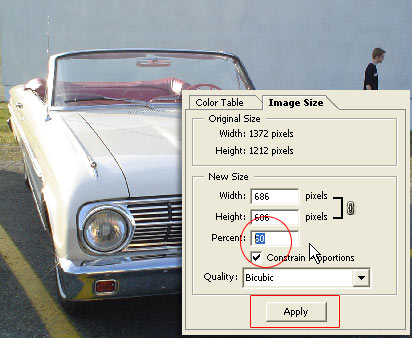
For Interpolation, choose one of the following options:
Nearest Neighbor for the fast but less precise method. This method is recommended for use with illustrations containing non-anti-aliased edges, to preserve hard edges and produce a smaller file. However, this method can result in jagged effects, which become apparent when distorting or scaling an image or performing multiple manipulations on a selection.
Bilinear for a medium-quality method.
Bicubic for the slow but more precise method, resulting in the smoothest tonal gradations.
Bicubic Smoother when you’re enlarging images.
Bicubic Sharper for reducing the size of an image. This method maintains the detail in a resampled image. It may, however, over-sharpen some areas of an image. In this case, try using Bicubic.
Summary:
1. Open Image
2. ‘File/Save For Web”
3. Select the ‘Image Size’ tab within the ‘Save for Web’ panel
4. Adjust ‘Percent’ value and choose ‘Quality’ or Resampling Method.
