Paragraph Type: Utilizing either the Anti-Alias to None or the -text hint requires a Paragraph Type Area and not a regular Point Type Layer.
Layer Naming convention:Site Grinder outputs css id selectors based on the caption of the Layer (or Layer Set), so it’s a good habit to condense Layer captions and keep them relevant to the element on the page layout (as captured below).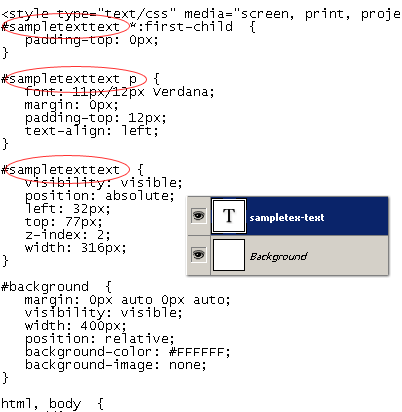
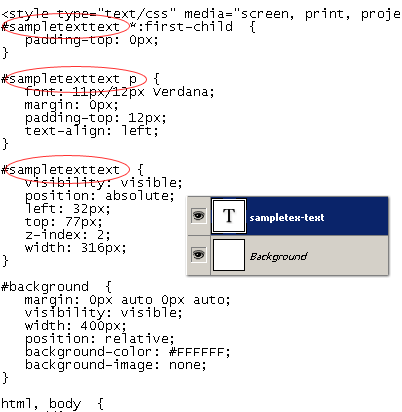
Font Selection: Utilizing either the Anti-Alias to None or the -text hint on Paragraph type Layer will require a cross platform (end user) font face selection. (Examples: Arial, Times New Roman etc)
Multi Paragraph Styled Web Text: To create multi-paragraph styled web text there is one tweak you have to perform in order for it to be outputted properly.
- Click anywhere in the paragraph contents to activate the blinking insertion cursor. (encircled in red)
- Then set the Paragraph Palette ‘Add Space After Paragraph‘ property – I used 12 pt.
-
Then hit the Enter/Return key to add the 12 pt carriage return between paragraphs.

