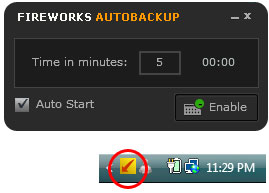 Auto Backup (by Arun Kaza) ‘is an Adobe AIR application that helps you to automatically keep creating backups of all your .png files which are being modified, while working in Adobe Fireworks application.
Auto Backup (by Arun Kaza) ‘is an Adobe AIR application that helps you to automatically keep creating backups of all your .png files which are being modified, while working in Adobe Fireworks application.
A copy of the working file is automatically saved at a user-specified interval inside a folder named FWAIRBackup which is located in the same path as that of the original file. Because the save operation happens synchronously, Fireworks may take a few seconds to save the currently open files (especially large documents). During this time, you might find the Fireworks interface non-responsive.’
Note: As captured right, you have the option of Auto staarting the backup utility when the computer starts and when minimized, the utility remains accessible through a taskbar icon.
Advantages
- Because a copy of the working file is always being saved, File > Revert option is always available to the user.
- If Fireworks crashes, you can restore all your work until the last backup operation and continue working on it without much loss.
- This application automatically keeps saving all the opened .png files which are being modified. You can use this extension in both Fireworks CS3 and Fireworks CS4.
Note: Requires Adobe Air and if you install the utility when Fireworks is currently open, then restart Fireworks in order for the save operation to take affect.
