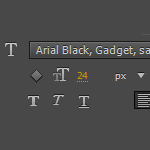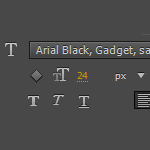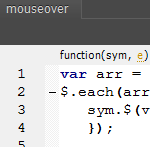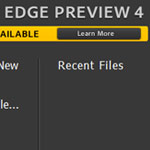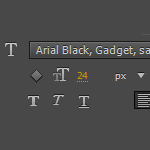
Feb 9, 2012 | Blog, Edge Animate
Point Type When you Click once you only get a single point of entry that produces a single line of text. No chance at wrap to the next line becasue when you hit Enter the text editor closes. Ideal for single characters, words (Headings) or short phrases (Paragraphs)....
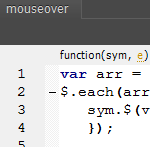
Feb 9, 2012 | Blog, Edge Animate
Here is a handy tip getting a cursor mouseover the elements that require it. As sampled below , I have 5 elements on the stage but only need 3 of them (colored white) to have the proper cursor appear on mouseover. I could selectively go to each individual element and...

Jan 20, 2012 | Blog, Downloads, Edge Animate
[message type=”info”]SAMPLE PREVIEW AND DOWNLOAD NOW UPDATED FOR THE LATEST VERSION OF EDGE ANIMATE[/message] Here is a neat little snippet to get a YouTube HTML5 video control inside Adobe Edge Animate. Preview YouTube HTML5 video sample. Setup Div...

Jan 19, 2012 | Blog, Downloads, Edge Animate
[message type=”info”]SAMPLE PREVIEW AND DOWNLOAD NOW UPDATED FOR THE LATEST VERSION OF EDGE ANIMATE[/message] Here is a simple example of element nesting now available in Adobe Edge Animate. Click the above image to preview example. Element Nesting: Select...
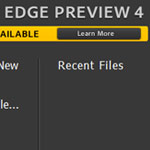
Jan 18, 2012 | Blog, Edge Animate
Adobe Edge Preview 4: Feature Overview Download Adobe Edge Preview 4 from Adobe Labs Symbol Creation and Management Similar to Fireworks, Illustrator and Flash workflow, Adobe Edge now allows for the creation and management of Symbols. Select Elements: select...

Nov 15, 2011 | Blog, Downloads, Edge Animate
[message type=”info”]SAMPLE PREVIEW AND DOWNLOAD NOW UPDATED FOR THE LATEST VERSION OF EDGE ANIMATE[/message] Here is a simple animation demonstrating a stage level ‘keydown’ event. As captured below I have some artwork elements created in...