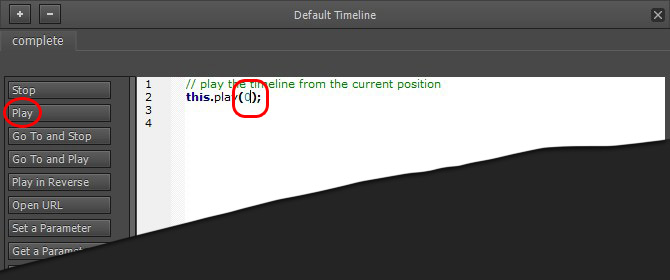A simple process of looping an animation in Adobe Edge.
As captured below apply a ‘complete’ action to the Timeline so that when the animation completes it will go back to the designated timeline position (in my case 0 ms) and loop through continually.
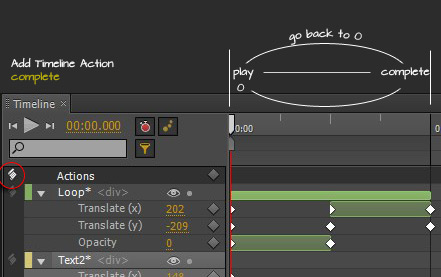
To add a Timeline Action click the action icon command as I have encircled in red below.
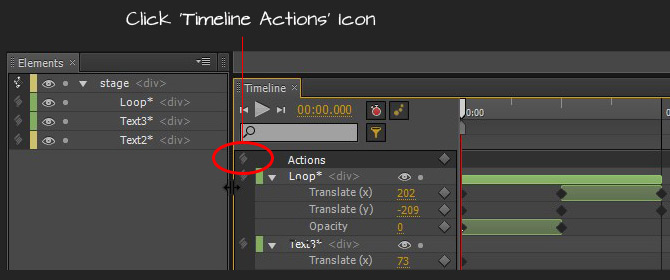
Then from the context list choose the ‘complete’ action.
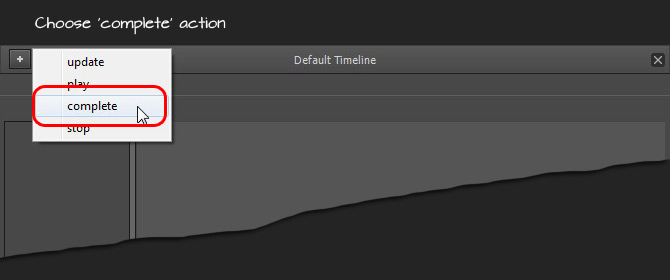
Then click the Play action preset and type in the timeline value position (in my case 0) you want the animation to return to.