A new feature to the designers world (though some features were introduced as earlier as Photoshop 6) is the OpenType font standard jointly developed by Adobe & Microsoft.
This tutorial will just be an introduction to some of the great features and benefits to using OpenType fonts.
Benefits of OpenType:
1. Combines PostScript 1 & TrueType into a single font
2. Takes advantage of Unicode character encoding
3. A single cross platform font between PC & Macintosh computers
Adobe Creative Suite ships with over 100 of these OpenType fonts and as a beginning point to this OpenType introduction I will focus on the ‘Adobe Calso Pro’ font.
Note:
OpenType fonts with Central European (CE) language support are the ones that have the ‘Pro’ suffix.
Non CE supported OpenType fonts are labelled Standard (Std) suffix.
Let’s begin with a single example of how this is useful in Photoshop.
Go Window/Character, to open the Character Palette as I have captured below.
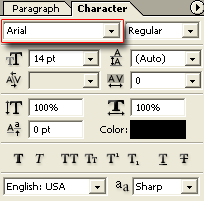
Change the Arial font type to Adobe Calso Pro as I have captured below.
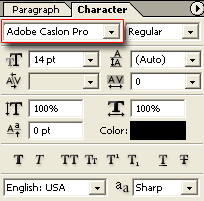
This is where the full advantage of OpenType fonts occur. Select, the Character Palette menu command and notice down towards the bottom the extra glyph features available to this font.
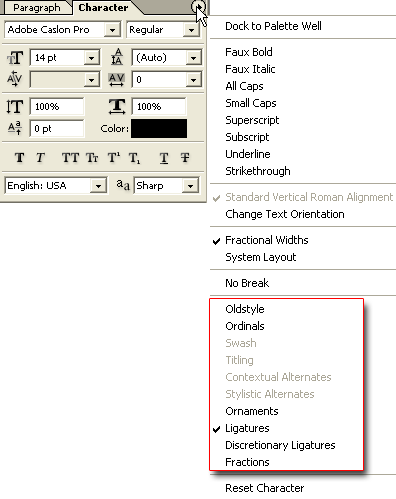
There is often a broader range of ‘Font Styles’ to choose from asI have captured below.
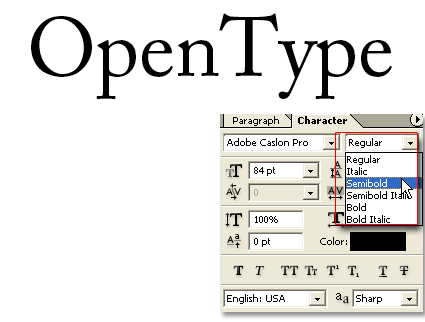
Select ‘Ordinals’ from the Glyphs list and it’s easy to create numbered superscripts as I have captured below.
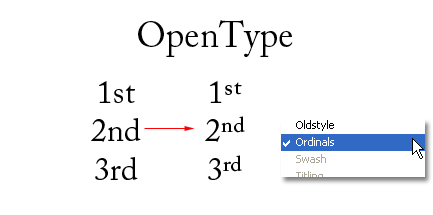
Select ‘Ornaments’ from the Glyphs list and the current font style is transformed into ornate symbols as I have captured below.
The below two lines use the same letters ‘OpenType’. The first line uses the Regular Font Style while the second line uses the Ornament glyph substitute.
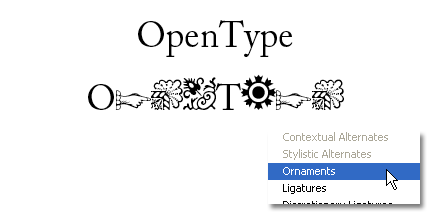
Select ‘Fractions’ from the Glyphs list and it’s easy to transform numeric fractions into its proper form, as I have captured below.
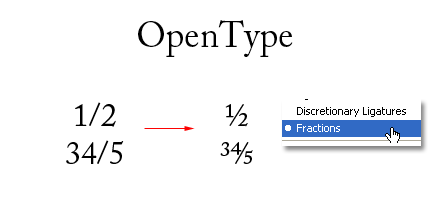
Change the ‘Font Style’ from ‘Regular’ to ‘Italic’ and from the Glyph list choose ‘Swash’ as I have captured below.
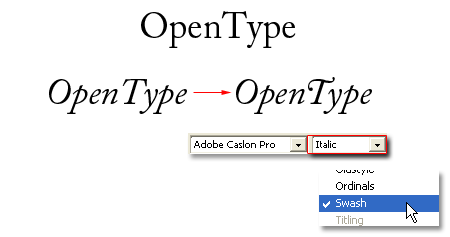
This is a just a few items of interest into using OpenType fonts and certainly there are plenty of other variations worth exploring.
For complete coverage of the glph variants for this font visit here for details.
For troubleshooting and commonly asked questions visit the Adobe Typography User to User forum.
